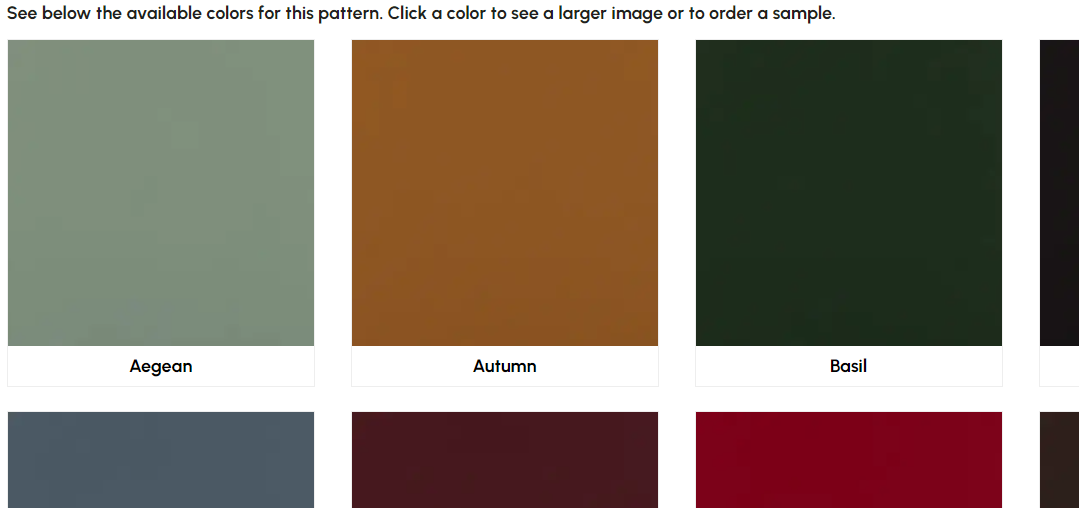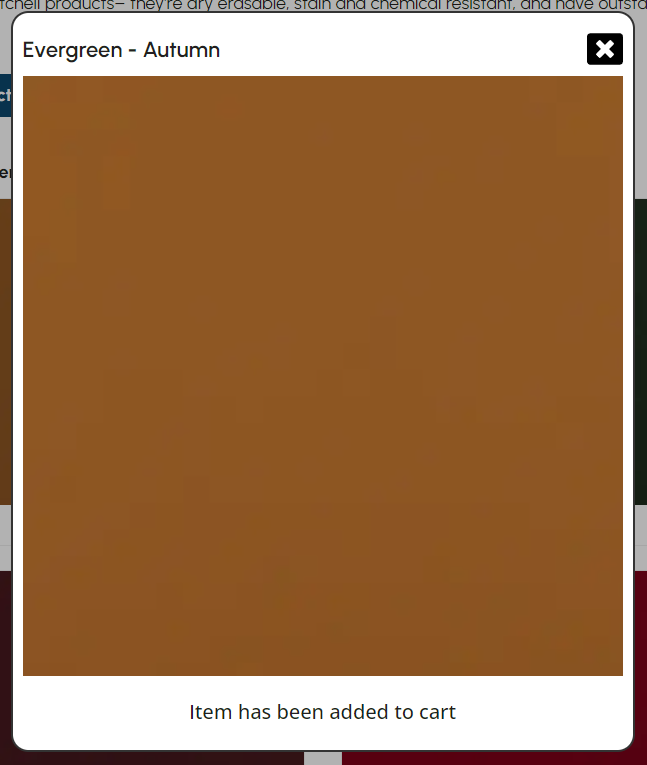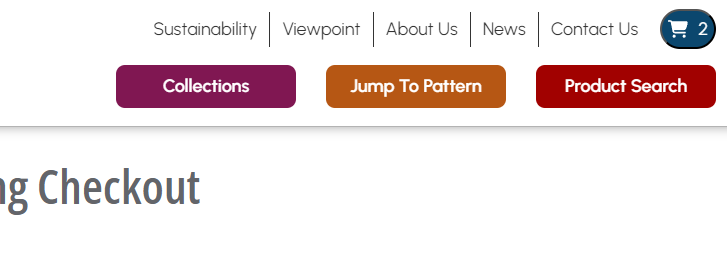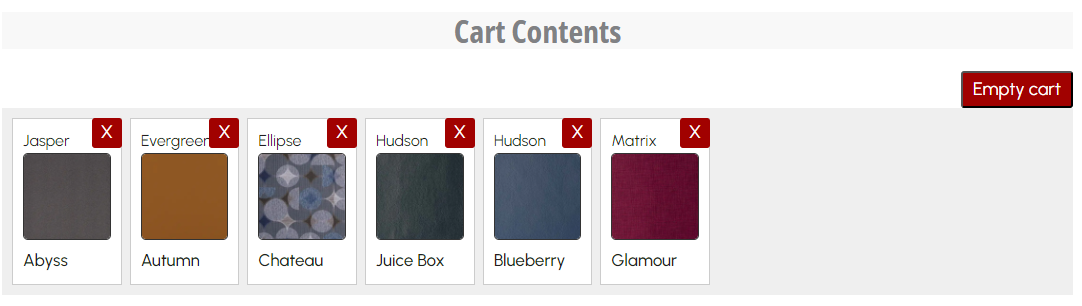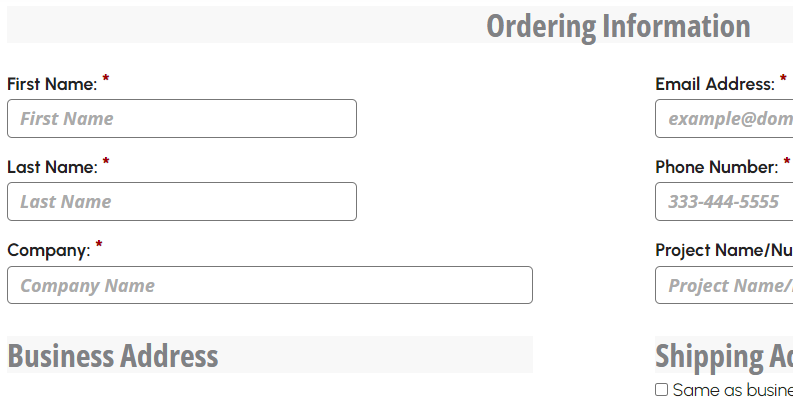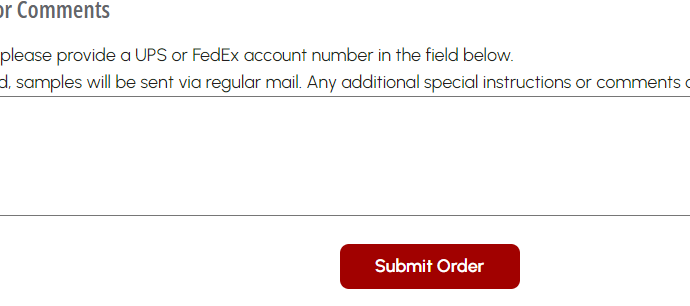- AceMitchell Collection
- AllieMitchell Collection
- ArborNetZERO BIO
- AspireSta-Kleen Silicone
- AuroraSta-Kleen PC
- BighornEz-Kleen
- BirkinNetZERO BIO
- Block PrintSta-Kleen Silicone
- BloomSta-Kleen Silicone
- BowaEz-Kleen
- BubbleSta-Kleen PU
- BurlapNetZERO BIO
- ButteSta-Kleen PC
- ComposeSta-Kleen Silicone
- CoronadoEz-Kleen
- CowboyMitchell Collection
- Crazy HorseMitchell Collection
- CreteEz-Kleen
- CrockMitchell Collection
- DavisSta-Kleen PC
- DoraMitchell Collection
- ElioMitchell Collection
- EllipseSta-Kleen Silicone
- EmuMitchell Collection
- EnrichSta-Kleen Silicone
- EnzoMitchell Collection
- EvergreenNetZERO BIO
- FleurSta-Kleen Silicone
- GilaEz-Kleen
- HarmonySta-Kleen PU
- HaydenSta-Kleen Silicone
- HighwoodSta-Kleen PU
- HudsonSta-Kleen PU
- HydeSta-Kleen Silicone
- IberiaEz-Kleen
- IllusionMitchell Collection
- JasperEz-Kleen
- LaredoMitchell Collection
- LexiMitchell Collection
- LinNetZERO BIO
- Lino CirclesSta-Kleen Silicone
- LodgeSta-Kleen PU
- Lone StarMitchell Collection
- LuxuryMitchell Collection
- MagicMitchell Collection
- MatrixSta-Kleen PC
- NubuckSta-Kleen PC
- OracleEz-Kleen
- OutbackMitchell Collection
- ParisSta-Kleen PC
- PatinaSta-Kleen PC
- PaysonSta-Kleen PU
- PlumeNetZERO BIO
- RidgefieldNetZERO BIO
- SerendipitySta-Kleen Silicone
- ShannonSta-Kleen PC
- SilexSta-Kleen Silicone
- SolanaEz-Kleen
- SongSta-Kleen Silicone
- SparkSta-Kleen Silicone
- SparkySta-Kleen Silicone
- SpartaEz-Kleen
- SplendidMitchell Collection
- TopoSta-Kleen Silicone
- ToulouseSta-Kleen PC
- TucsonSta-Kleen PU
- UlsterSta-Kleen PC
- ValenciaEz-Kleen
- VernonMitchell Collection
- WendSta-Kleen Silicone
- Wicker ParkMitchell Collection
- WoolyNetZERO BIO